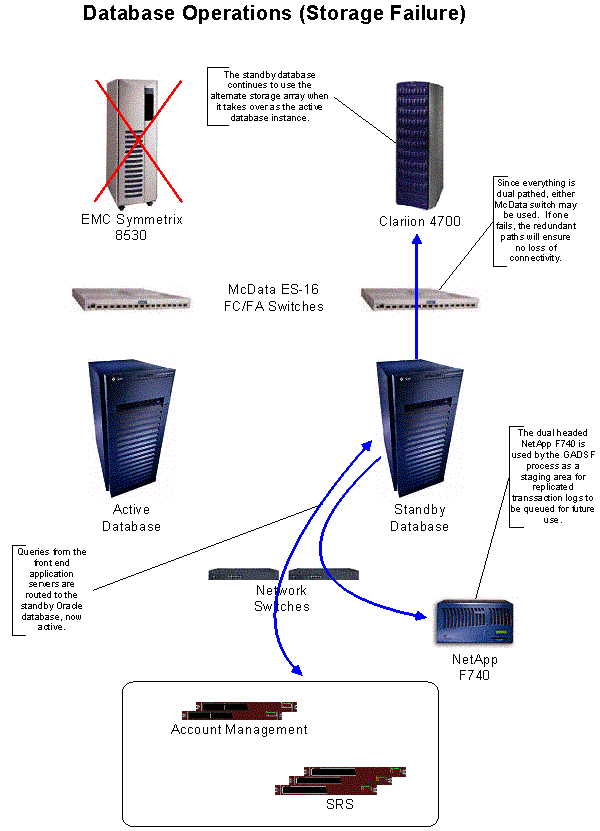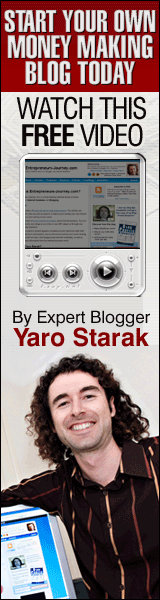Network Attached Storage Introduction
What is NAS (Network Attached Storage)
In a NAS architecture, corporate information resides in a storage system that is attached to a dedicated server, which in turn is directly connected to a network, and uses a common communications protocol, such as TCP/IP. In a corporate IT infrastructure, the NAS operates as a server in a typical client/server environment. The NAS is connected to a network by standard connectivity options such as Ethernet, FDDI and ATM. In some cases, a single specialized NAS server can have up to 30 Ethernet connections..jpg)
A NAS server (a processor with an operating system) is necessary in order to transfer the data between it and the NAS storage device, and then move the data on to the corporate network. This is done via traditional file I/O protocol. The most common of these protocols are Network File System (NFS) and Common Internet File Service (CIFS).
NFS was originally developed by Sun Microsystems and is now part of the Open Network Computing (ONC) initiative. It is the most common file access protocol to access shared files in a UNIX environment. CIFS is a file access protocol designed for the Internet, and based on the Server Message Block (SMB) protocol used by the Microsoft Windows operating system. CIFS does not replace the use of NFS, but rather complements it, because of its ability to provide synchronization between client and server.
Although a NAS with NFS can be implemented on readily available tightly-coupled server and disk storage arrays, there are actually only three (3) major vendors that currently have a large marketshare of the NAS marketspace. They are: Network Appliance (also known as NetApps), Auspex Systems, and Sun Microsystems. Both NetApps and Auspex use proprietary tightly integrated servers and storage devices. In the majority of cases, the Sun implementation uses a dedicated Sun server, and typically connected to external Sun storage; although any external storage that is certified to be connected to a Sun server can also be used. However, this is not the case with NetApps or Auspex, as additional storage requirements must be acquired from the respective NAS vendor.
The NAS server permits multiple clients to share files, since clients can access files as if they were local files, with the exception that they must be accessed over a network. In this way, common files can be maintained in a central location, and accessed by many clients, which eliminates the need for multiple copies of files on multiple client systems. In addition, this improves data integrity, data security and reduces costly duplication of files. Major applications that benefit from the use of NAS to share large amounts of information include CAD/CAM (Computer Aided Design/Computer Aided Manufacturing), document management, imaging as well as other similar application serving environments.
Because data travels over the network, NAS is not always suitable for applications such as data warehouses and On-Line Transaction Processing (OLTP), since these applications need to sustain high I/O data rates with little, or no degradation in response times to the clients.
- You Can Write/Contribute & Win Some COOL Stuff
- Know Basically What is Storage Area Network
- If You want a High Paying Job what should be your Strategy.
- It has more than 90 interview questions listed in this single blog
Interview questions series 1
Interview questions series 2
Interview questions series 3
Interview questions series 4
Interview questions series 5
Interview questions series 6
Interview questions series 7
Interview questions series 8
Interview questions series 9
Interview questions series 10
- Know what happens in office routine of a Storage professional
- Know what sort of job roles are there in Storage area networking
- Know what they ask in a storage job interview
- Need guidance to revamp or improve your Resume
- It has one simple storage implementation Case study
- Basic questions a Software job hunter asks
- Answers for the questions like Job Opportunities in Storage
- Want to see details of Job requirement for Storage
- U like to take a Virtual tour of Cisco Production Data Center
- Every one talks about HA or High Availability - should'nt You
- Dont forget that Career in Any field requires dedication and hard work - U can do it Dude
FOR PREVIOUS POSTS CLICK THIS LINK