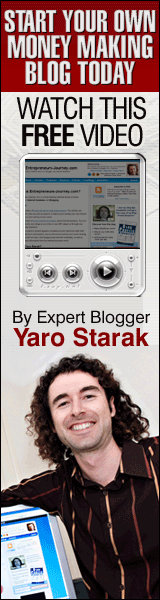Solaris Interview Questions from Real Storage Company Interviews
21) How will you use “shutdown” command?
A) # shutdown –i0 –g300 –y
22) How will you check the OBP version of your system ?
A) Use “ banner” command at the ok prompt
23) Explain the Solaris Boot process?
A) 23.1 ) Boot Prom Phase : Runs POST to verify system hardware and memory Loads “bootblk” primary boot program.
23.2) Boot Program Phase : “bootblk” loads the finds “ufsboot” and loads it in memory.ufsboot loads the kernel.
23.3) Kernel Initialization Phase : Loads modules using “ufsboot”
Creates user processes and starts /sbin/init process.
23.4) Initialization Phase : Starts “rc” scripts. These scripts check & mounts file System, starts various processes and perform system maintanence tasks
24) Backup And Restore :
Full backup : # ufsdump 0uf /dev/rmt/0 /
Where 0 à indicates full backup f à Path of the backup device u à update the dumpdates file.
Restore : # ufsrestore if /dev/rmt/0
25) How to temporary disable user’s login.
A) Log in as “root”
B) Create /etc/nologin file
# vi /etc/nologin
C) Include a message
D) Close and Save the file.
26) What does ‘Probe’ command do?
A) probe-scsi-all à list all internal and external scsi devices
B) probe-ide-all à List all ide devices
27) How to find whether a system is configured for 32-bit or 64-bit?
A) # isainfo -v
28) How to activate Ethernet card ?
A) # ifconfig qfe0 plumb
29) How will you assign ip address to system?
A) # ifconfig qfe0 192.168.0.1 netmask 255.255.255.0 up
30) How will you check current ip configuration?
A) # ifconfig –a
I encourage the blog readers to share their IT work experience & any interview tips or interview questions - anyone who sends original articles will get 4 FREE downloadble Storage Study materials. Thanks Dushyant (scorpio) for sharing above interview questions on Solaris